You’re running ads, getting clicks… but barely any bookings? Your online scheduler might be the problem.
When it comes to building a successful medical weight loss program, many clinics obsess over ads, SEO, and social media. But there’s one part of the patient journey that often gets overlooked — and it might be costing you thousands: Your online booking page.
If you’ve ever wondered why site visitors aren’t converting into scheduled consults, the issue might not be your marketing… it might be the design, clarity, or compliance of your booking experience.
Here’s what most clinics get wrong — and how you can fix it in 30 minutes or less.
Problem #1: Vague or Overhyped Language
What patients see:
- “Book Now and Lose Weight Fast!”
- “Jumpstart Your Weight Loss Today — Guaranteed Results!”
Why this turns people off:
- It feels salesy or “too good to be true”
- It may sound like false advertising (and raise legal red flags)
- Patients don’t know what they’re actually booking
Patients want medical guidance, not a miracle promise. If they’re skeptical (which many GLP-1 patients are), this language triggers distrust.
Fix It:
Be clear, calm, and compliance-friendly. For example:
“Book a Medical Weight Loss Consultation”
Meet with a licensed provider to review your health history, lab results, and eligibility for treatment options such as semaglutide or tirzepatide.
This sets the tone: clinical, professional, trustworthy.
Problem #2: Booking Type Is Confusing or Hidden
What patients see:
- 5+ visit types (New consult, follow-up, IV, skincare, labs...)
- No clear “Weight Loss” option
- “15-Min Free Discovery Call” that doesn’t mention eligibility
Why it fails:
- Patients don’t know which option to click
- They worry they’ll book the wrong thing
- They bounce rather than risk wasting time
Fix It:
Create a dedicated appointment type labeled something like:
“Medical Weight Loss Consult – 45 min – Virtual or In-Person”
Include:
- Duration
- Cost (or note if it’s billed after consult)
- Who they’ll meet with
- Whether labs or prescriptions are included
This removes ambiguity and builds confidence in the process.
Problem #3: No Info on What to Expect
Booking an appointment is a commitment — patients want to know what they’re walking into.
What patients ask themselves:
- Will I get a prescription right away?
- Will labs be ordered?
- Is this covered by insurance?
- Is this just a sales pitch?
If your booking page doesn’t answer these, patients might ghost before even showing up.
Fix It:
Use the description field to clearly lay out:
- Comprehensive medical consult
- Lab review or orders if needed
- Education on medication options
- No medications guaranteed — clinical eligibility only
- Access to our patient portal and support team
Bonus Tip: Link to a FAQs page that answers insurance, pricing, refill questions, and lifestyle support.
Problem #4: You’re Charging for Meds Before the Visit Happens
Why this is risky:
- Most states require a provider–patient relationship before prescribing
- Payment processors and pharmacy boards may see this as a red flag
- Patients may feel misled or over-promised
Fix It:
Charge only for the consult — not the medication — before the provider has reviewed the chart.
If you offer packages, clearly state:
“You’ll be charged for the consultation today. If medically eligible, your provider will discuss options and coordinate prescription fulfillment through a licensed pharmacy.”
Problem #5: Mobile View Is a Mess
80%+ of patients will reach your booking page on mobile. If your scheduler:
- Loads slowly
- Requires multiple clicks
- Cuts off text or buttons
- Isn’t integrated with your EMR or CRM
…you’re losing patients before they ever reach your front desk.
Fix It:
- Test your full booking flow on mobile
- Minimize required fields
- Use an EMR-integrated tool that auto-updates the patient record
- Send immediate confirmation emails and pre-visit instructions
Bonus Problem: You're Not Sending the Right Follow-Ups
After someone books, don’t leave them hanging. Patients are more likely to cancel or no-show if they feel confused or underinformed.
Fix It:
Automate:
- A confirmation email with what to expect
- A reminder text 24–48 hours before the consult
- A handout or video introducing your program or provider
- A checklist for labs, forms, or things to prepare
Your EMR should support this — and make it automatic.
TL;DR – What Your Booking Page Needs to Convert Patients
Here’s your quick checklist:
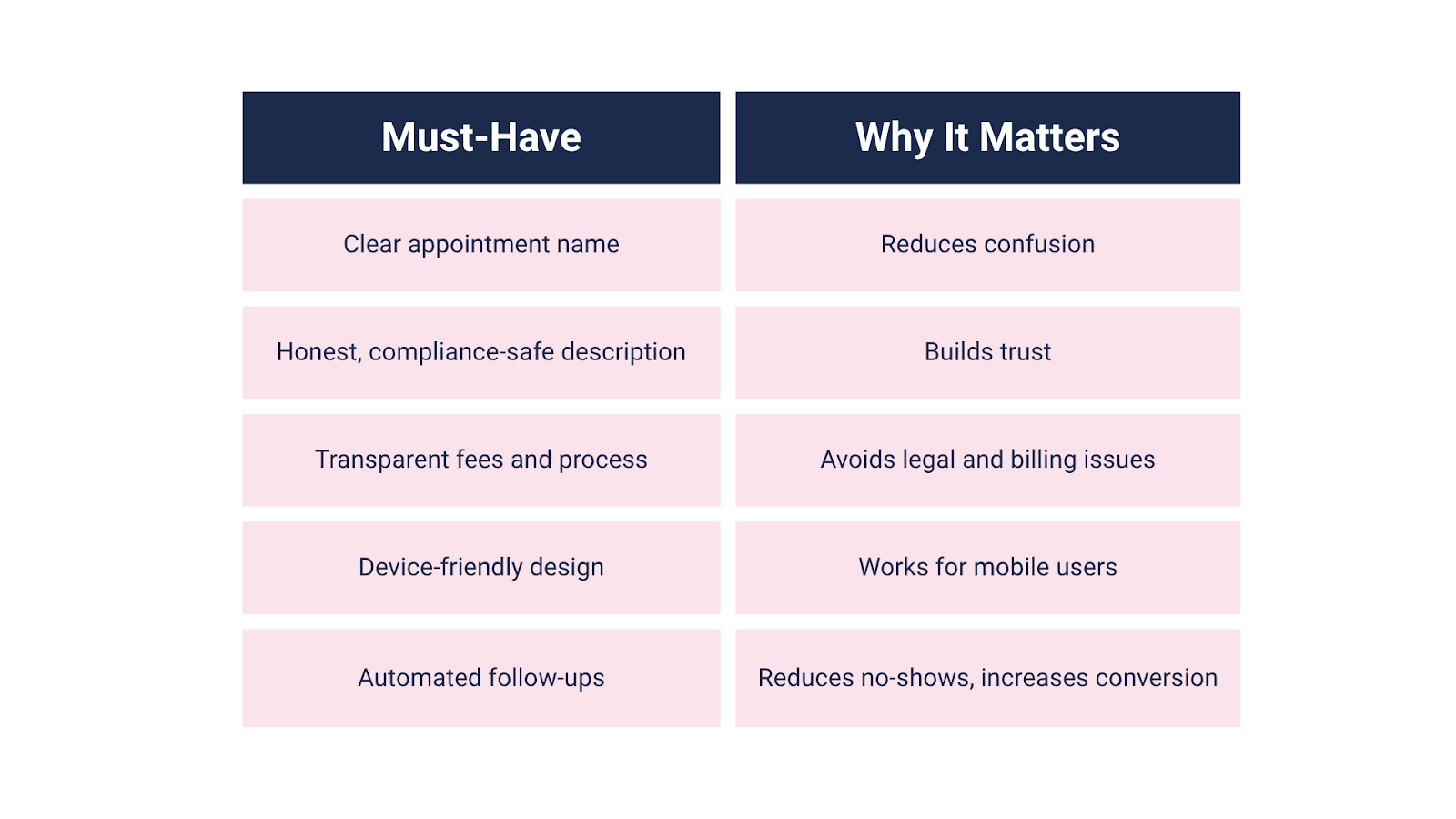
Does Your EMR Help or Hurt Your Booking Flow?
If your booking system isn’t integrated with:
- Your intake forms
- Your provider calendar
- Your EMR and patient communication tools
- Your compliance workflows
…it might be time for a better solution.
Schedule a demo or start a free trial to see how OptiMantra helps weight loss practices convert patients without breaking rules — or trust.





