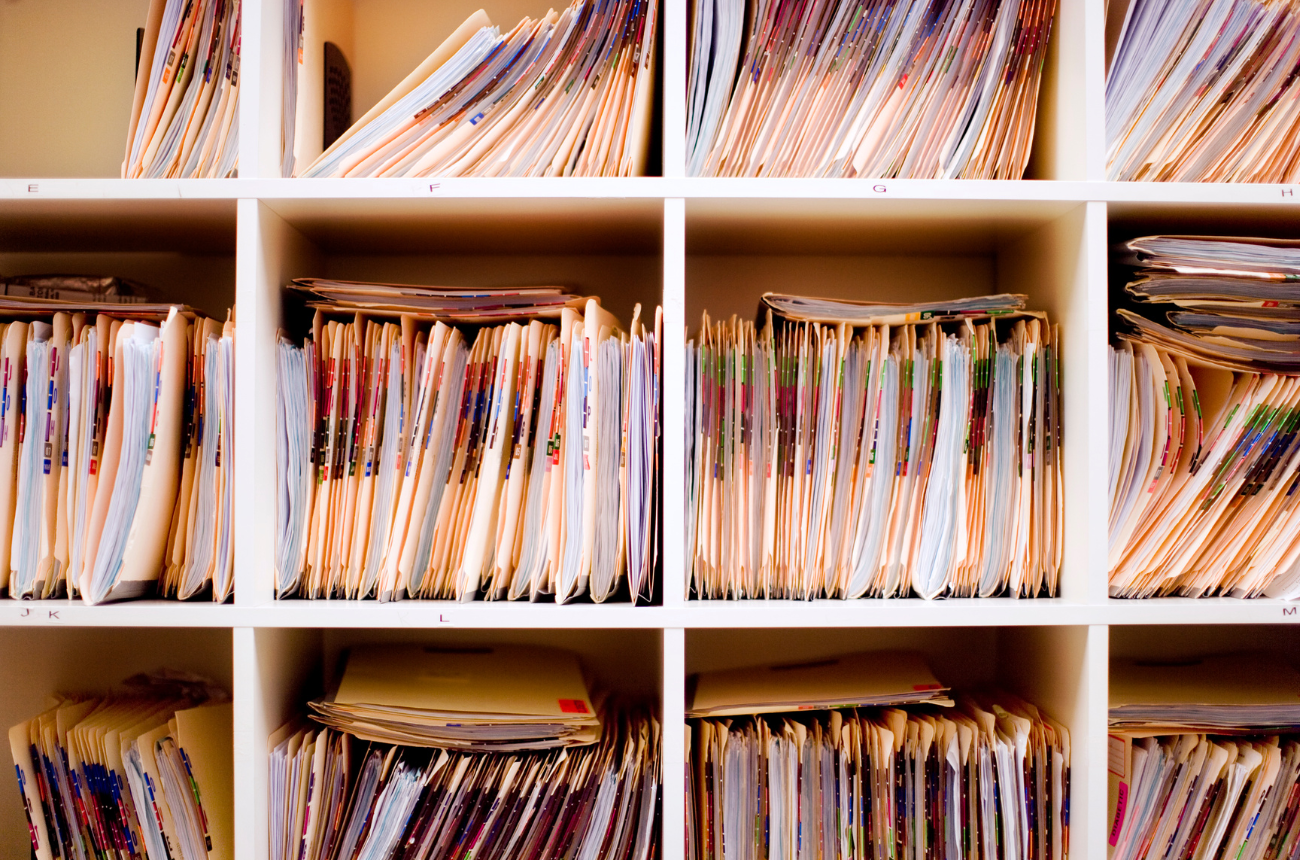Switching from paper charting to an electronic medical record (EMR) system may feel like a big leap—but it doesn’t have to be a painful one. With the right approach, tools, and support, your practice can make the transition smoothly and start benefiting from more efficient workflows, better patient experiences, and easier compliance almost immediately.
Here’s a step-by-step guide to help your clinic move confidently from paper to digital.
1. Choose the Right EMR for Your Practice
Not all EMRs are built the same. Look for one that:
- Fits your specialty and workflow needs
- Includes key features like customizable charting, eRx, labs, scheduling, payments, insurance billing, and secure patient messaging
- Offers responsive support and training
- Is intuitive for both clinicians and administrative staff
Choosing the right system is the foundation for a successful transition. Check out our guide to finding the right EMR for you.
2. Develop a Transition Plan
Map out how and when you’ll make the switch:
- What’s your timeline for the transition?
- Will the transition happen all at once or in phases? What aspects of your workflow will you transition first? Scheduling and payments, then charting?
- Will you scan all past charts or start with new patients moving forward?
- Who will be responsible for scanning, uploading, and organizing existing files into the electronic system?
Define your goals and timelines, assign responsibilities, and communicate clearly with your team.
3. Audit Your Paper Charts and Digitize Smartly
Before you jump in and start moving information over, take stock of what you have:
- How many active vs. inactive patients do you serve?
- Which documents are essential to digitize?
- Are there any records that can be archived or scanned on-demand instead of upfront?
For most practices, it’s not necessary to upload every document from past charts. Consider:
- Entering key data like medications, allergies, and diagnoses manually for accuracy
- Scanning the most recent progress notes, labs, and treatment plans only
- Using a secure document scanner to attach files to patient records in the new system
Prioritizing current and upcoming patient files can reduce your workload and streamline the process. Inactive patients can be stored securely on paper to be digitized in the future if needed.
Many practices will also choose to get key documents - like consent forms and questionnaires - re-submitted electronically by all patients right upfront to drive compliance, and reduce the amount that needs to be uploaded manually.
Efficiency is key—focus on what’s most relevant to your existing patients and their ongoing care.
4. Train Your Team Thoroughly
Even the best EMR won’t work if your team isn’t confident and consistently using it. Too often efforts to switch from paper to an EMR are waylaid just because… in the moment, and with that one patient, it’s so easy to quickly pull that familiar piece of paper to chart.
Any shift in workflow takes some getting used to. And the EMR might initially feel more cumbersome than paper - though with the right approach it will quickly help improve your workflow.
To drive adoption make sure to:
- Schedule live or recorded training sessions
- Create cheat sheets or workflow guides tailored to your clinic
- Practice charting on 3-4 test patients before you start charting your real patients
- Build in extra support and time for the team to get used to the system in the first few weeks of go-live
- Designate “super users” on staff who are technology savvy, responsible for figuring out new workflows, and assisting others
5. Communicate With Your Patients
Moving to an EMR will also be new for your patients! Let your patients know you’re modernizing your system to better serve them.
This is a great opportunity to introduce:
- Online scheduling or intake forms
- Patient portal access
- Faster turnaround on records, test results, or communication
Advance notice helps set expectations and build trust. The transparency will also likely drive patient appreciation and engagement - and secure you a little extra grace during your transition as well.
7. Monitor, Adjust, and Improve Your Processes
No new process can be perfected on day one - and the same is true as you transition your workflows. Post-launch, check in regularly to identify how you can continue to adapt and improve your EMR usage to drive practice efficiency:
- Are staff using the system efficiently?
- Are any features underutilized?
- Are workflows smooth and well-documented?
Be ready to make small adjustments as your team gets more comfortable. And rest assured, most practices fully adapt within 4–6 weeks!
As you build that familiarity with your new system, also be on the lookout for advanced EMR features - like invoicing, automated reviews, messaging, or analytics - that can unlock a lot of additional value once your charting digitization is complete.

How OptiMantra Supports Your Transition
OptiMantra makes it easier than ever to move from paper to digital. Our onboarding team helps clinics:
- Create structured, specialty-specific charting templates
- Streamline front desk and back office workflows
- Get up and running quickly with customized training and responsive support
Whether you're a solo provider or a multi-location practice, OptiMantra helps you eliminate paperwork and unlock the full potential of digital care. Try it for free here.